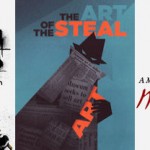Making text bold is possibly the most common typesetting/design practice. Even the most computer illiterate person will either know or want to know how to make text bold. It’s so common a practice that we sometimes forget the reason for it. And after dealing with clients and hearing their requests for making certain things bold, I think it’s time to back up and consider the purposes and uses of the bold style.
One clarification before I dig in. What I’m about to say is in reference to basic paragraph/list formats, whether digital or in print—what we call body copy. It does not necessarily apply to display fonts as used in headlines and other designs.
The main reason people use bold text is to make it stand out and to call attention to it. And I would agree that is the correct purpose. But with that basic concept in mind we need to understand two things:
- For text to stand out it, it has to do so relative to the other elements on the page. In other words, your text will not necessarily stand out just because it’s bold. If all copy on a page is bold, does that make the entire page stand out? Not at all. It all has equal importance. If the bold copy is surrounded by loud graphics demanding attention, will the bold text stand out? Probably not. It’s all about visual contrast. A single bold word in a paragraph results in high contrast. That sucker is going to stand out. What if you bold an entire sentence? Again, it’s effectiveness is relative to what’s around it—in this case the rest of the page copy. Bolding a single sentence in the middle of a significant amount of copy is a great practice. What gets people in trouble is bolding entire paragraphs. Not only do you lose the visual contrast, but it’s overwhelming. In an age where people rarely read copy thoroughly, your attempt to encourage them to read an entire paragraph will likely fail. Consider grabbing their attention by bolding only the first sentence of the very important paragraph. Their eye will quickly process that line and if it communicates its importance effectively, the reader will continue on.
- Bold text is less readable than type of regular weight. The truth of that statement depends upon the font, but I’d say it is true 95% of the time. This is another reason for not bolding an entire paragraph. You’ve just made the most important words on your page more difficult to read! I like Jerry Seinfeld’s bit about painting his walls. With each coat he feels his apartment has gotten a little smaller. This same concept explains why bold text is less readable. Each letter is taking up more room while the amount of white space has decreased.
My point is that using bold text sparingly makes it more effective. Glance up at my previous two points. I only bolded the first sentences. Would you agree they’re easier to process than if I had bolded the entire paragraphs?
Now there are times you need to highlight entire paragraphs or sections. A better alternative is not to underline the entire paragraph or italicize it as that makes it even less readable than bold text. I’ll concede that bold text is the easiest of the three to read. But consider other options. Increase the left-hand indent of the entire paragraph. Or consider placing a light color behind the paragraph—or a dark box with white text. There are many solutions. And of course some fonts offer multiple weights. Many offer an option between regular and bold called semibold. That can be a fine option. Again, it all depends upon the font. Just remember that chunky text, whether it’s categorized as bold or not, is less readable at small sizes.
The Bold Web
Finally, two thoughts on bold text when used on websites:
- Heading tags: By default, browsers make all heading tags—<h1> through <h6>—bold. That makes sense and is usually helpful. But it’s easy to take for granted and not even consider that they don’t have to be bold. More and more I’m decreasing the weight of my headers. On sites where I want a bit more elegance, lightweight works better.
- Consider the font and size: This is true of printed type as well, but it’s an issue I usually run into when developing websites. Some fonts do not look good in bold. Or, some fonts only look good in bold at certain sizes. For example, I like (and use) Lucida Grande a lot. One downside is that I really don’t like how it looks when bold. A solution I’ve found is to switch all bold copy to Tahoma via the stylesheet. The font change is unnoticeable to almost everyone, and Tahoma Bold looks really sharp. It’s a repeated theme in this article, but again—consider the font!
I didn’t discuss the many other popular weights: light, thin, condensed, extra bold, black, etc. But you can use the same concepts in this article to evaluate when and where each weight is appropriate. Understand that best practices will vary from font to font, and remember—it’s all about contrast, readability, and moderation.